When you try to post animated GIFs on your WordPress blogs, you might notice that it turns out to be static. There are many reasons behind this, one of them being the file size. The WordPress Media Uploader can compress the size of your image and make it smaller on the post. While the same thing is done to the animated GIFs, it becomes static.
This can be solved by two methods. If you have a custom GIF which has to be uploaded, then you must follow method 1. If the GIF is from some other source, you can follow method 2.
Method 1: Uploading Animated GIFs to WordPress
This method is as simple as uploading a normal image. Open your WP post editor and place the cursor where you want to upload the animated GIF. Then, click on the ‘Add Media’ button.
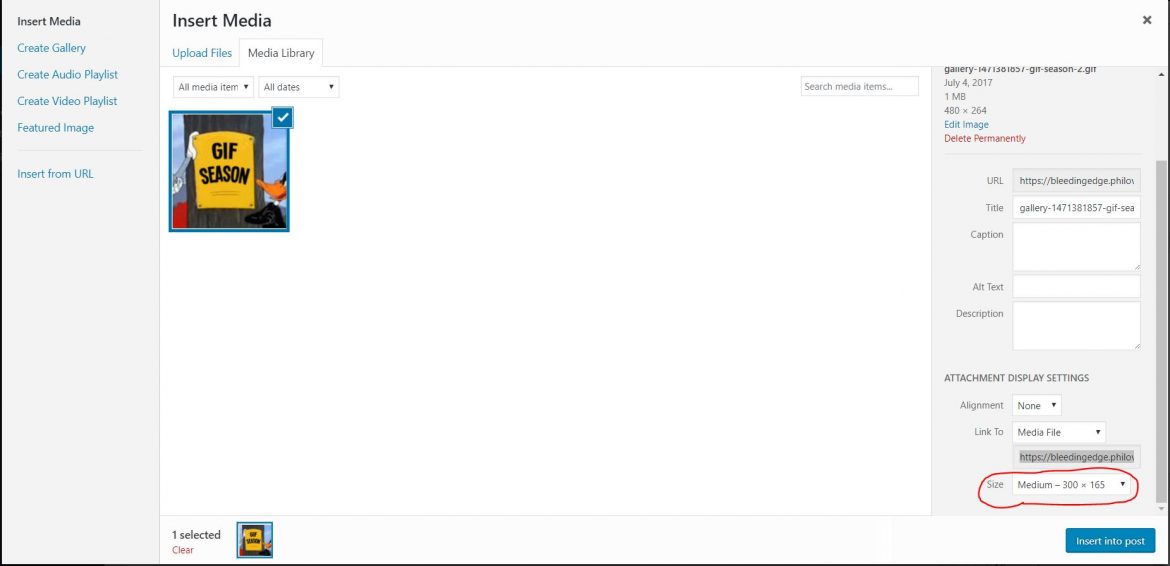
Drag and drop the GIF file or select it using the ‘Select files’ button.
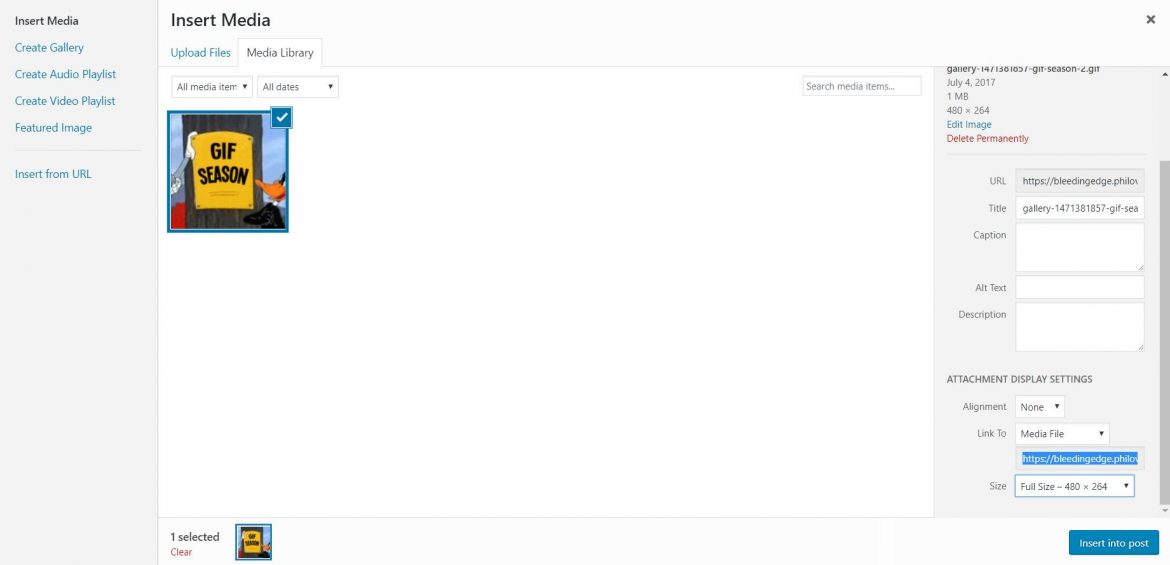
Once the GIF is uploaded, change the size of the image to ‘full size’. You can see the animated GIF on your post now like you see it below.

For demonstration purposes, this image was sourced from Popular Mechanics.
Method 2: Embedding Animated GIFs to WordPress
If you upload a lot of GIFs on your post, it will increase the loading time. This will make your site slow. Hence, you can just embed animated GIFs to WordPress. Giphy has the largest collection of GIFs on the internet, so you can find the one you need.
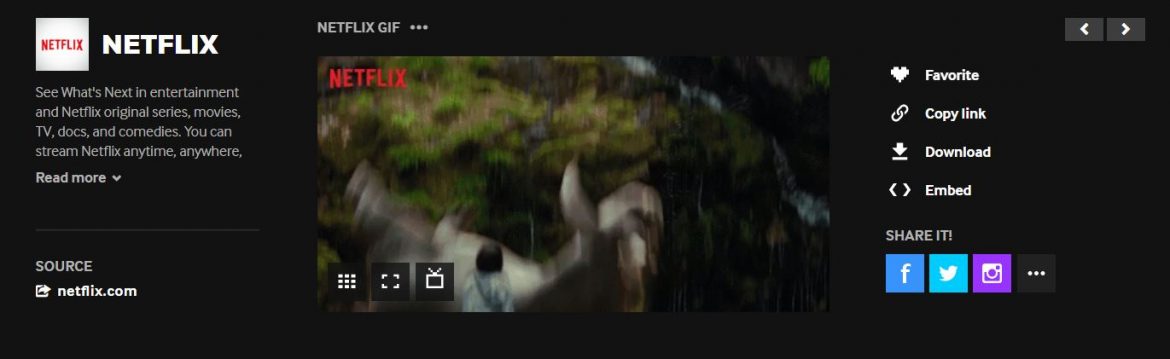
Once you select the image, you will have a lot of options on the right-hand side. Select the ‘< >’ option and you will get the embed code. Copy the code.
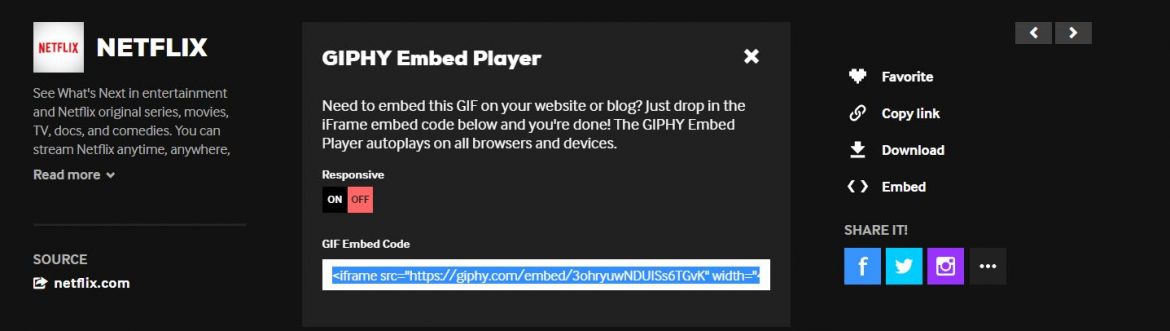
Now, open the WP editor, move to the ‘text’ tab and paste the embed code wherever necessary. You will have the GIF embedded on your post as shown below.
These are the best ways to Embed GIFs on your WP post. Subscribe to our blog for more tips and tricks related to WordPress.







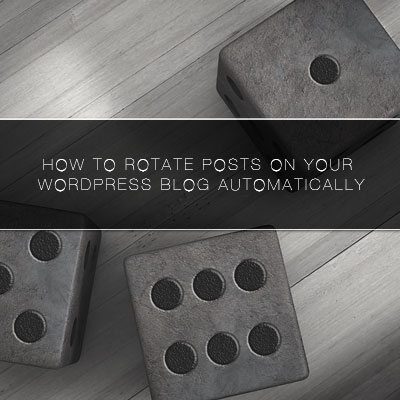


Leave a Reply