Trackbacks and pingbacks could be irritating, especially if they are from spammers. Most WordPress admins spend a lot of time trying to deal with these link notifications. WordPress allows you to disable them for new posts. You can do this by going to Settings>>Discussion in your WP dashboard.
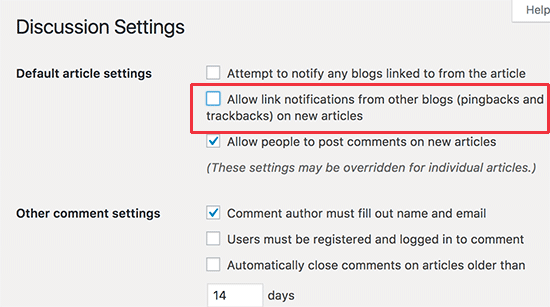
Now, uncheck the box adjacent to “Allow link notifications from other blogs…”. If you do this, you will not receive trackbacks and pingbacks from new posts. This is great for you if the blog is new and there are no old posts. However, it will be a huge problem if your blog is old and you have many existing posts.
Disable trackbacks and pingbacks for existing posts
It is also easy to disable trackbacks and pingbacks for your old posts. WordPress also provides us with an option to do that.
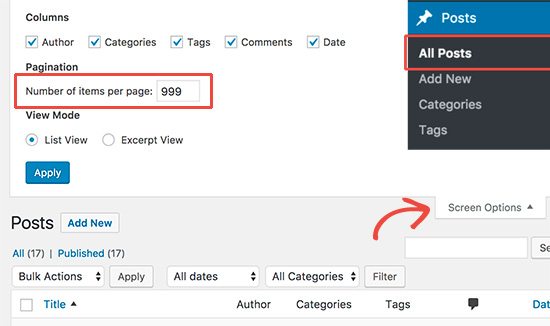
Go to Posts>>All Posts in your WP dashboard. On the top right, you can see ‘screen options’. You will get a drop down when you choose that. Under pagination, set the ‘number of items per page’ to 999. Wait for a while till the page reloads.
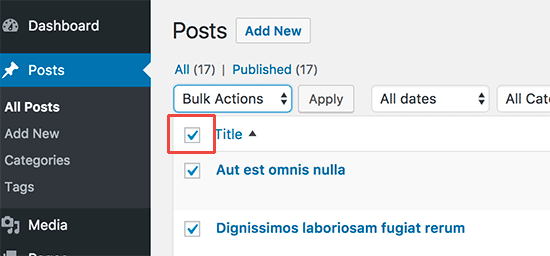
Now, check the box next to ‘title’ on the top left to choose all posts.
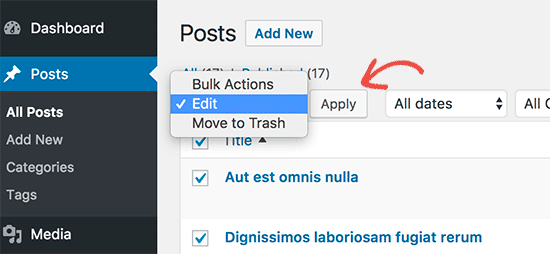
Click the ‘Bulk Options’ menu and choose ‘Edit’.
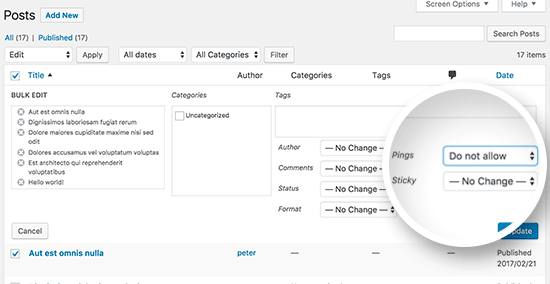
You will now be able to see a bulk edit box. Beside the Pings option, use the scroll down menu and change it to ‘Do not allow’. Click the ‘update’ button to save your changes.
Congratulations! Your WordPress site is now free from trackbacks and pingbacks. This is one of the best ways to avoid spam, even if you have Akismet installed on your WordPress site.
To know more and get updates on WordPress tutorials, please follow our blog. You can also subscribe to the Philoveracity Design blog posts to get them in your inbox.

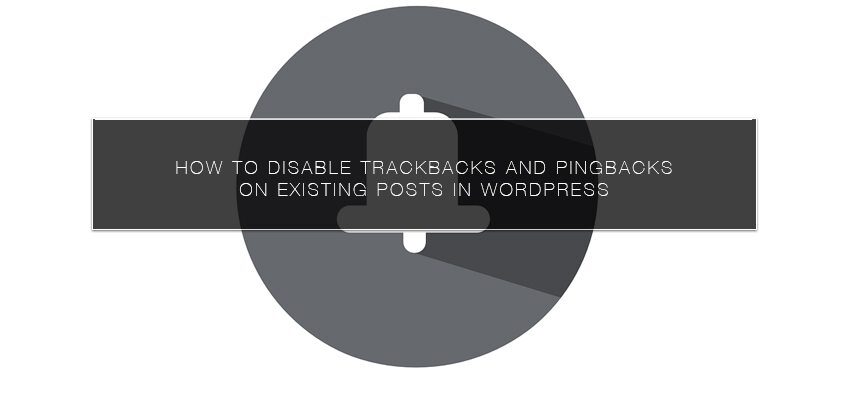





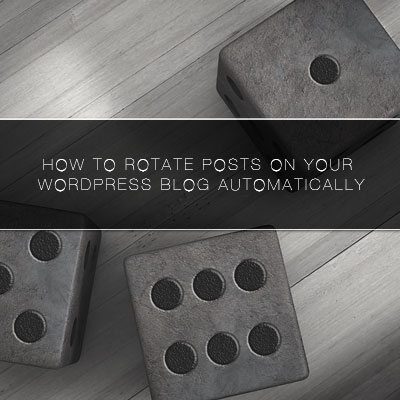


Leave a Reply