WordPress is one of the most SEO-friendly content management systems available. While SEO is an advantage, it can sometimes be annoying. If you want to create a page or a post on WordPress that should be kept private, SEO could make it public. But with a few options, you can hide WordPress pages and posts from Google.
There are many ways to do it, but here are the easiest methods.
-
Hide WordPress Pages Using Yoast SEO Plugin
Yoast SEO is one of the most used SEO plugins on WordPress. We have mentioned this earlier in our tutorials many times. If you have not installed Yoast SEO yet, download, install and activate it. Once done, you can set it up following the instructions here.
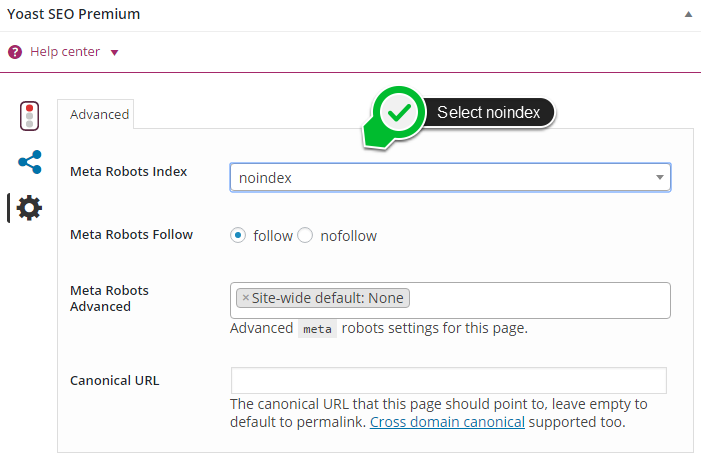
After you have finished setting up the plugin, you will be able to see the Yoast SEO box at the bottom of your page editor or post editor. Click on the advanced settings button. In the ‘Meta robots index’ box, enter the text ‘noindex’. In the ‘Meta robots follow’ section, choose ‘nofollow’ using the radio button. Save your post or page.
Now, your page or post will neither be indexed nor followed by search engines.
-
Hide WordPress Pages Using WordPress Post Editor
WordPress also gives you an option to allow specific viewers to access your page. In your page/post editor, you will have ‘Publish’ settings on the right-hand side. In the “visibility” section, you can choose either public, password protected or private. If your post is password protected, only those with the password can view or edit it. If it is private, only the owner can view or edit it.
These pages are not exactly hidden from search engines, but even if they show up, no one can view them.
These are the simplest methods to hide WordPress posts or pages from Google and protect your privacy. For more tutorials regarding WordPress, hit the subscribe button on our blog!

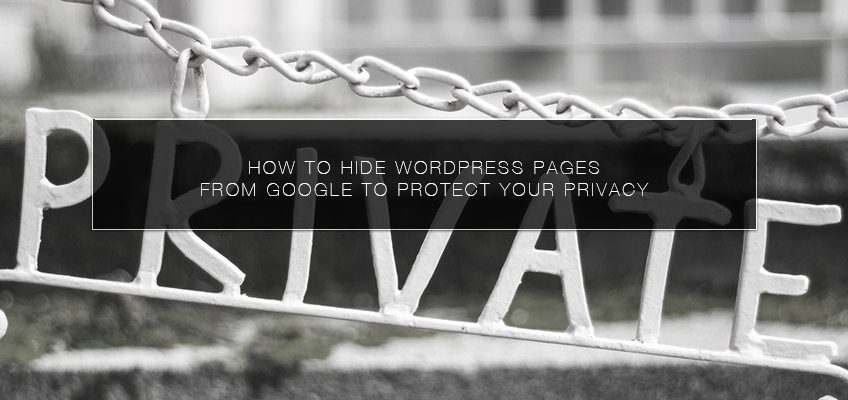





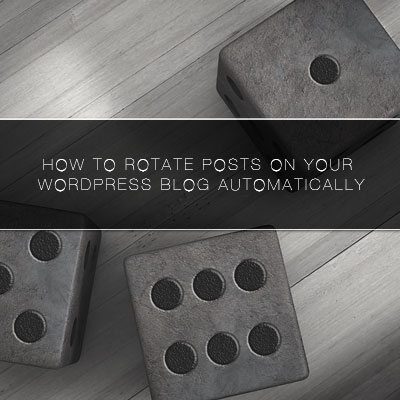


Leave a Reply