Videos are a great way to market your products and services. Sometimes, they do more wonders than text posts. There are many ways to embed videos in your WordPress posts. Let us have a look at the easiest methods.
-
Auto-Embed
The latest versions of WordPress come with a great feature called “auto-embeds”. This allows you to embed videos in your blog posts with ease. All you have to do is copy the link of the video from your browser. Then open your WordPress visual editor and paste it wherever you want to. The video will embed itself automatically in the post.
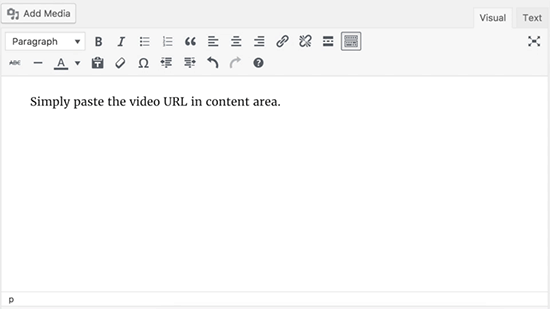
However, the auto-embeds feature does not work for all links. Recognized video hosting sites like YouTube, DailyMotion, Vimeo etc. work well with this feature.
-
Manual Embed
If auto-embed doesn’t work, you will have to manually embed the video. Most video hosting sites provide a snippet of code under their video in the “embed” section. Copy the entire code. Now, go to the ‘text’ section in the WordPress editor and paste the snippet where ever required. You can check the embed video using the ‘preview’ option. Remember not to mess up the other codes while doing this. The text editor exposes you to other html codes as well.
-
Plugins
Usually, any of the above to methods should work if the video can be embedded. However, if both have failed you, the next method is to use plugins. Search the WordPress plugin directory for ‘embed video’ and choose the one that best suits you. If you still have problems with embedding videos, there should be an error on your WordPress site.
If you want your website to be unique, functional and user-friendly, please do give us a call. Philoveracity Design is ready to offer you the best web marketing services in your area.

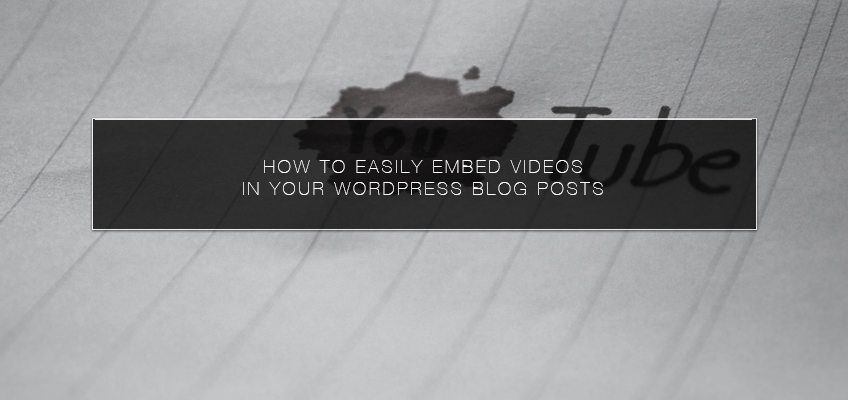





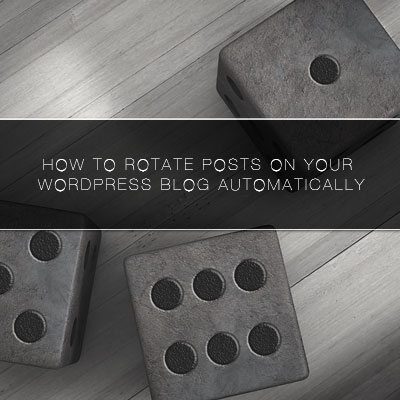


Leave a Reply