There is many a chance that you want to merge two of your WordPress sites. Most website owners want to do that when they are shifting to a new domain or restarting a new site. There are many ways to merge two WordPress sites. However, you might lose your SEO while doing this.
This tutorial will help you merge two WordPress sites without losing your SEO. Here are a few simple steps that would guide you.
-
Export Content from Old Site
To begin with, you have to strip the content of your old site. WordPress does not cause any change to your old site while doing this. However, a backup is recommended. In the WP dashboard of your old website, please go to the Tools>>Export section.
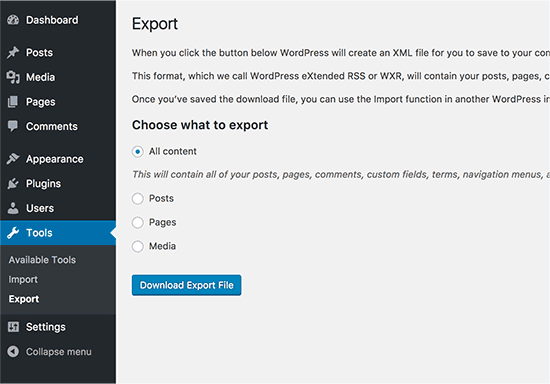
Then choose whichever content you want to export. It is better to choose “all content” while merging. Otherwise, you might lose your images and pages. Then click the “Download Export File button” and save it on your computer. The file is an XML file.
-
Merging Content in New Site
You can be safe if you back up the contents of the new site as well. To merge the content in the new site, go to Tools>>Import section in the WP dashboard of the new site. Then, WordPress will prompt you to choose the importing tool.
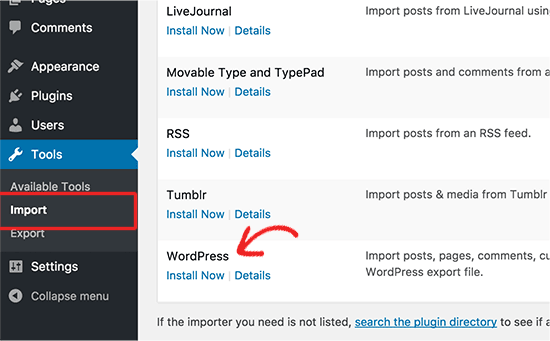
Since you are importing from another WordPress site, choose “WordPress”. Do this by clicking the “Install Now”. If it’s already installed, ignore this step. Then click “Run Importer” under WordPress.
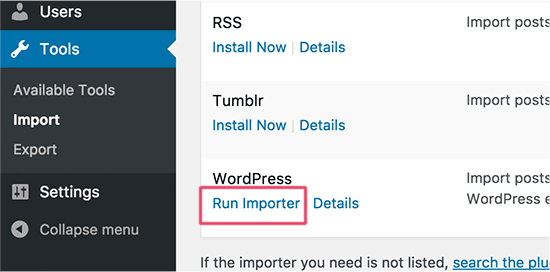
Now, WordPress will prompt you to upload an XML file. Click the “Choose File” button and upload the XML file extracted from the old site. Then click “Upload file and Import”. Wait till the upload is complete.
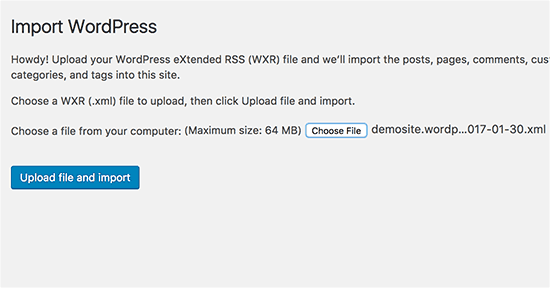
Then, you will be redirected to the page shown below. You have to assign a new author to the imported content. Either assign a new user or link the content to an existing user. Now choose the “Download and import file attachments” option as well. Then, click submit.
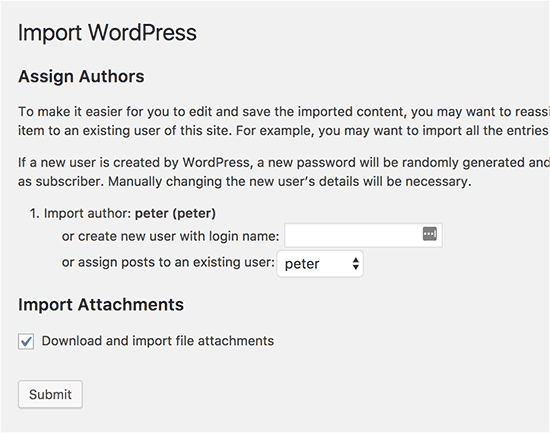
Now, you have merged two WordPress sites.
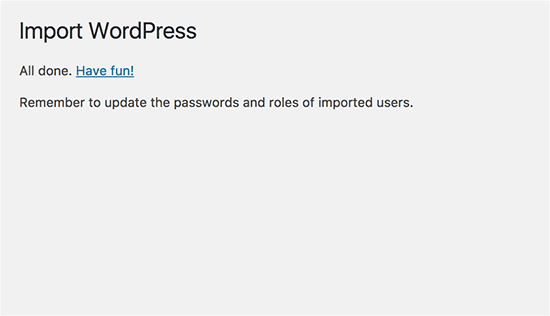
However, not all imports are successful. If you have a problem with the import, please contact your web developer.







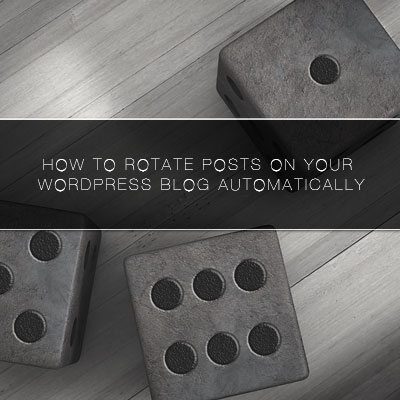


Leave a Reply