How to Install and Use the Yoast SEO Plugin in Your WordPress Blog
Search Engine Optimization or SEO is one of the most important factors in running your blog. It attracts a lot of traffic to your blog through published posts. While SEO itself is a big domain in web development, WordPress is one of the easiest platforms to maintain and run your website.
With that said, doing some basic search engine optimization on WordPress is very easy. There are many plugins that you could use for SEO. But of all these, Yoast SEO or Yoast SEO is the best.
Installing Yoast SEO Plugin
It is very easy to install the Yoast SEO Plugin on your WordPress site. All you need to do is go to the Plugins menu, followed by Add New and then Install Yoast SEO. You can also download and install it from here. Please remove any other SEO plugin before activating this.
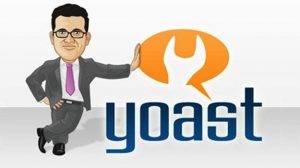
Once installed and activated, the plugin will ask you to enter a few basic details. After that, you will be able to see the “SEO” section beneath all your posts.
Using the Yoast SEO Plugin
This plugin is one of the easiest to use, because it provides you live previews of snippets from your posts. You can edit the snippets by clicking them. This includes editing of the title, permalinks, meta description and keyword.
Once the keyword is entered, the plugin will rank your SEO accordingly. There are three rankings, Good (green), Ok (yellow) and Poor (red). Always aim for good. There are tabs below the snippets that guide you in case you don’t know what’s wrong.
Yoast SEO also ranks your readability which is one of the major factors of SEO these days. Getting a greenlight on the readability section is as important as the one on SEO. Hence, be sure you concentrate on both.
Even after your SEO is green, you might want to check on the SEO tab to further optimize your SEO. Follow this for all your posts and you have a blog that is already attracting traffic from search engines. To take your SEO game to a new level, do not hesitate to give us a call.

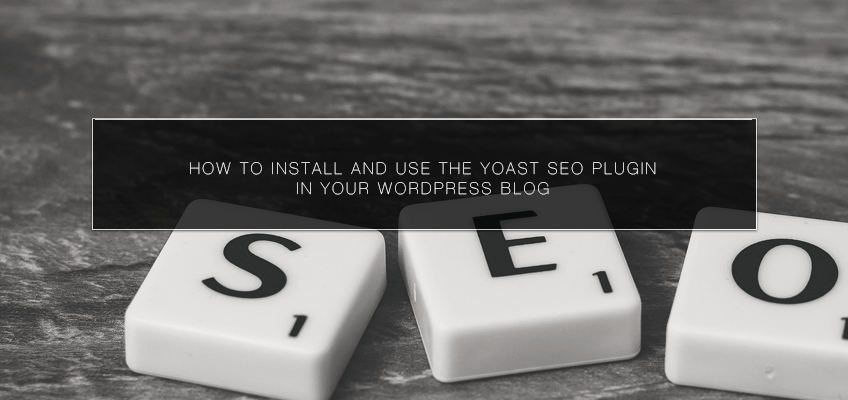





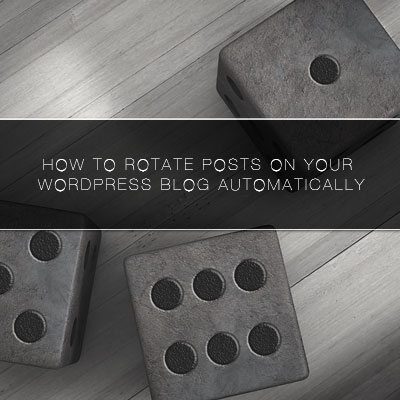


Leave a Reply