Image theft is now very common. It is not really a problem if you use stock images that are available for free use. But if you are own a photography website, art website or something that has copyrighted content, you will not want your images stolen.
In this tutorial, we will explain some very easy methods of protecting your images. The best plugin that can be used to protect your images is the Envira Gallery. It is one of the best plugins that offers a lot of options for free. Before you go ahead, download, install and activate it.
-
Disable Right Click
Once the plugin is activated, you will see the ‘Envira Gallery’ option on the WP dashboard. Go to Envira Gallery » Settings and then click on the “addons” tab. You will find the Protection Addon option. Install it and activate it.
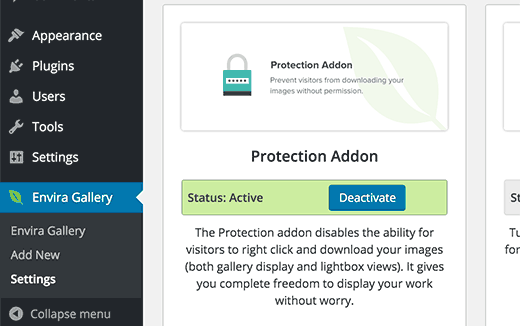
If you are creating an image gallery, use Envira Gallery for the same. While doing so, Envira will show a ‘Misc’ tab. You will have many options here. Towards the end, there will be an option called “Enable Image Protection”. Check this to disable right clicks in the entire gallery. There is also a password protection addon.
Some photography themes come with the option to disable right click. So, if your theme has the option, there is no need to enable the same in Envira Gallery. However, if the
-
Enable Watermarks
Watermarks can be created manually. But Envira Gallery offers you another amazing feature. You will have to pay for this addon, but it works great. Go to Envira Gallery » Settings and then click on the “addons” tab. Now choose the ‘watermarking’ tab. Check the box next to “Enabled?”. If you want to apply the watermark to previously uploaded images, click the “Apply” button.
-
Add Copyright
It is a standard procedure to include a copyright notice in the footer of your website to protect all the content. This will keep you safe and it will allow phishers to think before they steal your content.
These are the simplest means to prevent image theft on your WordPress website. For more WordPress tutorials, please subscribe to our blog.

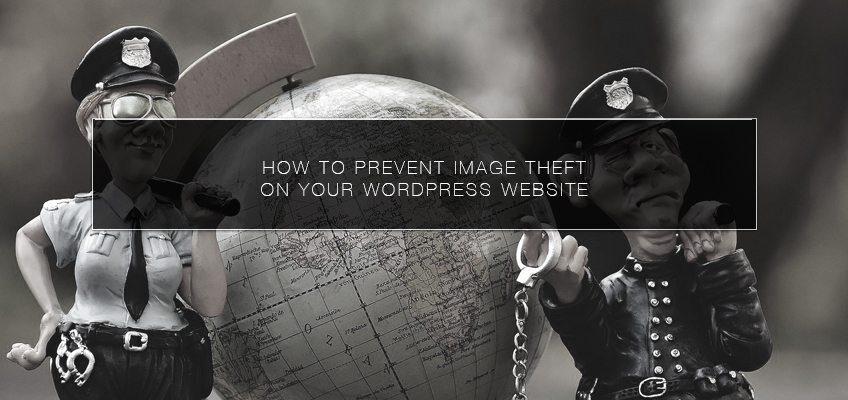





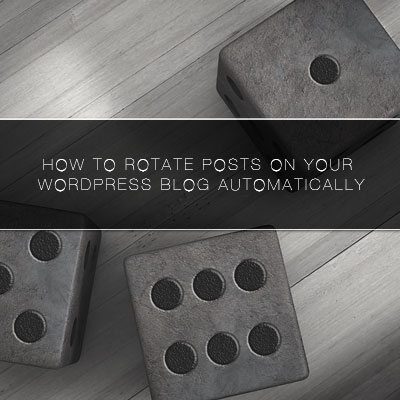


Leave a Reply