The presence of your business on social media is a big advantage to its presence on the web. At present, social media attracts more followers to your business more than SEO. Hence, you have to connect the visitors of your website to your business using social media.
The simplest way to do this is to add social media buttons to your WordPress Blog. There are two main locations where you must add social media buttons – on your homepage and your blog posts.
Adding Social Media Buttons on the Homepage
If you are using a standard WordPress theme, most of them come with default widgets. There would definitely be a widget for social media buttons. Go to your WordPress dashboard, followed by Appearance. Click the widgets tab. You should be able to see a lot of widgets, look for the ones with social media written on it. Choose it and add the links of your social media pages.
If you are not satisfied, go to the plugins options in WordPress and choose Add New. You can then choose from a huge variety of plugins. Choose whichever you like and add it to the homepage. Most of them would be available as widgets.

Even after this, if you feel that you need a customized social media widget for the homepage, you can contact your web developer to design one according to your specifications.
Adding Social Media Buttons on Blog Posts
Social media buttons on blog posts are generally used to share information. However, they are also collect visitors or make them like blog posts. Just like homepage widgets, these social media buttons for blog posts come with most themes. If they are not available, they could be downloaded from the plugin library.
Be sure to search for social media sharing buttons, since they are most important for your blog posts. Once they are added, you are good to go. Now, your visitors will easily be able to connect with you and share your posts on social media. Get more conversions from your website with the help of Philoveracity Design. Do send us a mail or give us a call.







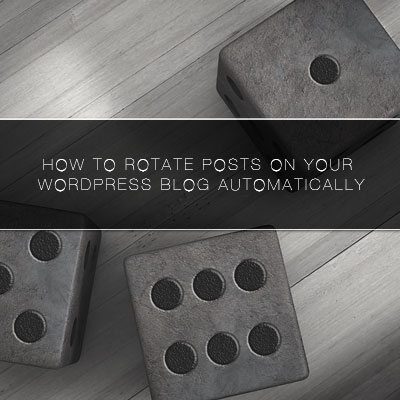


Leave a Reply