Most WordPress site administrators or owners spend money and time to collect information from their customers. Whether you want to get data from surveys, feedback forms, or even complaints, Google Forms comes in handy.
Google Forms has improved over the years and it comes with great features now. It is more advanced both in aesthetic and functional design. Hence, you can easily add them to your WordPress website. Also, Google does not ask you to pay for Forms. It is a free service. Hence, it does the job more economically as well.
Embedding Google Forms on Your WordPress Site
Embedding Google Forms on your WordPress site is very easy. Just follow these simple steps.
- Log into Google Forms. You will need to create a Google account first.
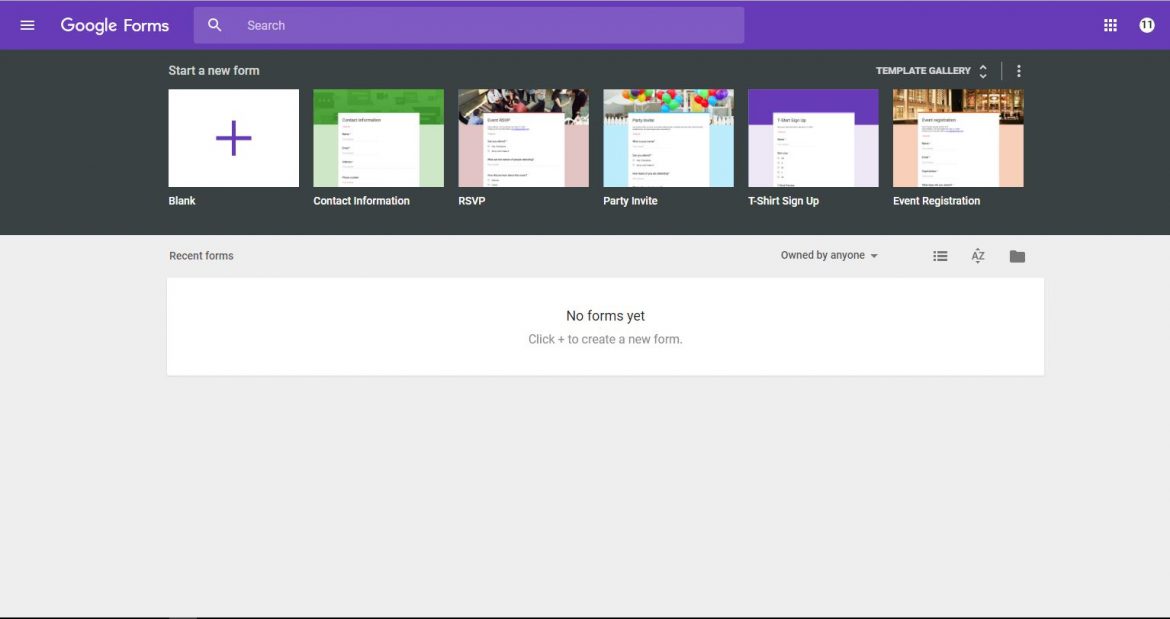
- Create a form. We have just used an existing template.
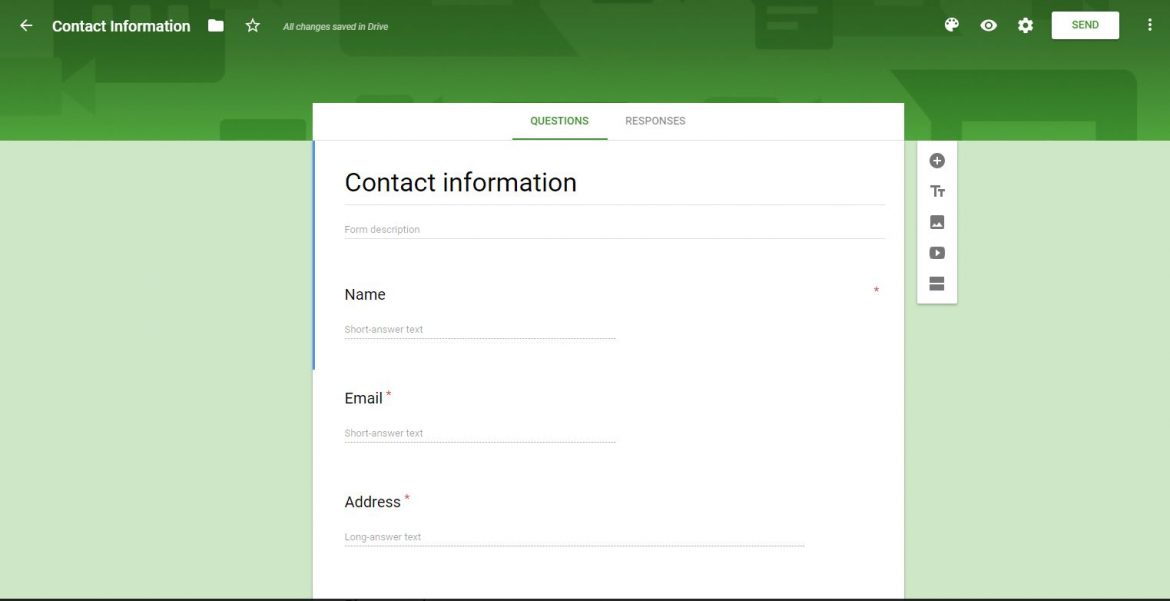
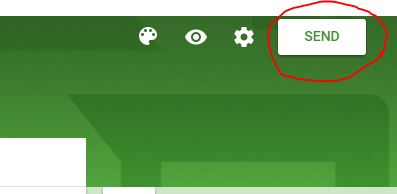
- Once done, click the ‘Send button’.
- You will now get the options to send it via email, link or embed code.
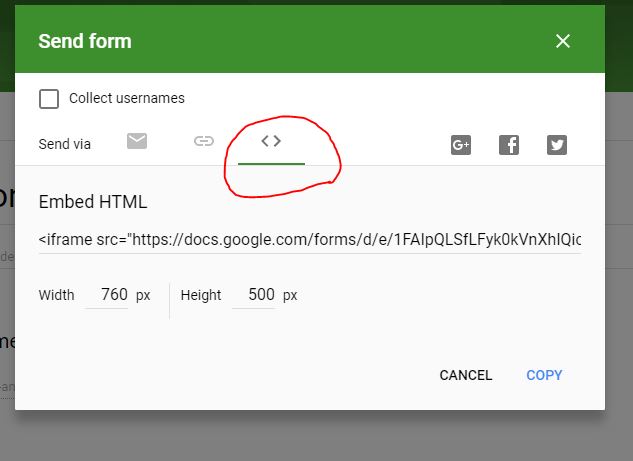
- Choose embed code and copy it. You can edit the size of the frame if needed.
- In the WP post editor, click on the Text tab.
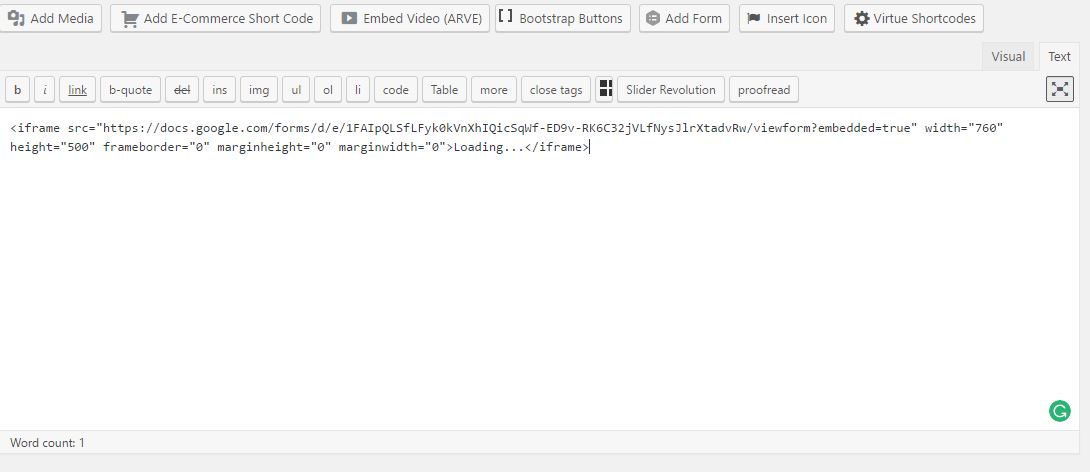
- Place your cursor at the position where the form has to be inserted.
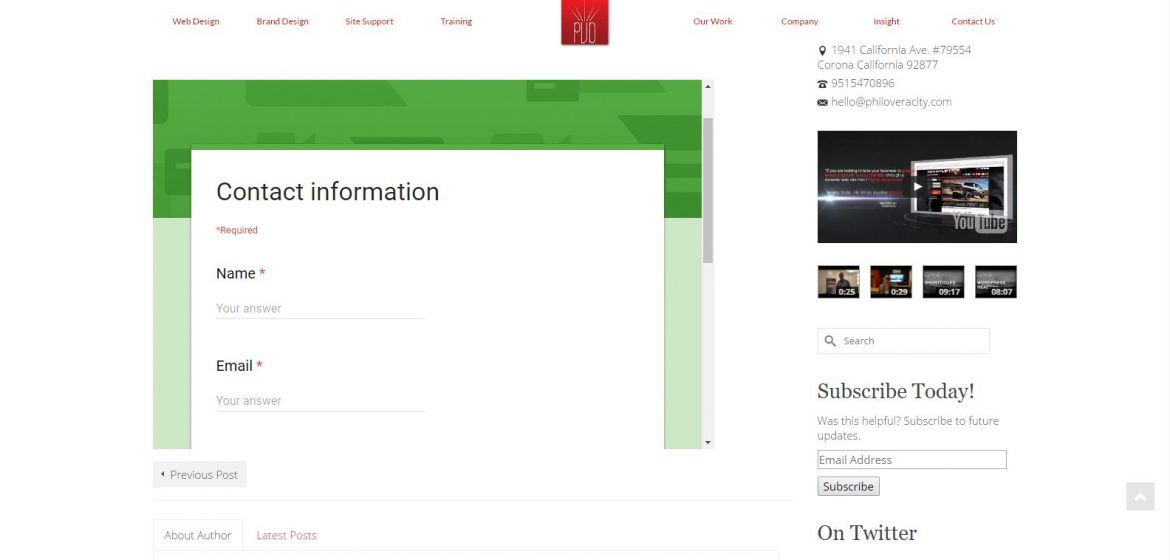
- Paste the code there and you will have it embedded in your post.
- In WordPress 4.8, you can even try it on text widgets.
These are the simple steps to embed Google Forms on your WordPress site. As you can see, there is no need to use any plugin. You do not even need to type out a snippet of code. This method can be adapted and followed by any WordPress user.
If you are looking out for more tutorials like these, subscribe to our blog. If you are interested in web development, maintenance, and other services, do give us a call. To get the ultimate branding package, take a look at the DREAM package.







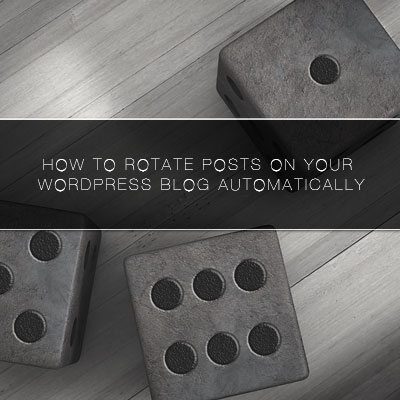


Leave a Reply