Guest posts are a great way to direct more traffic to your website. If you do not have a full-fledged developer to create a page where users can create guest posts, do not worry. The WordPress community has developed many plugins for this purpose.
The basic idea of this feature is to allow guests to post on your site from the front end. They need not have to register or login. Instead, they can just provide their details and get along with posting.
Plugins for Setting up Guest Posts
There are many plugins that you can find in the WordPress plugin directory. Here are some of the best plugins that we recommend for guest posting.
We tried and test all four plugins based on simplicity, user interface and utility. Of all these, we found AccessPress Anonymous Post to be the best.
How to Set up AccessPress Anonymous Post Plugin
Setting up this plugin is very easy. It makes use of shortcodes to display the forms and hence, it’s not a big deal. You can install the plugin directly from the WP plugin directory or download and upload it. The simplest method is to go to the Plugins section on your WP dashboard and choose “Add new plugin”. Search for ‘AccessPress’ and you will find the plugin. Install and activate it.
Once activated, you will see the ‘AccesPress Anonymous Post’ option on the WP dashboard. Click it. Now, you will be provided options to create a form as desired. Once the form is created and edited, the plugin will generate a shortcode.
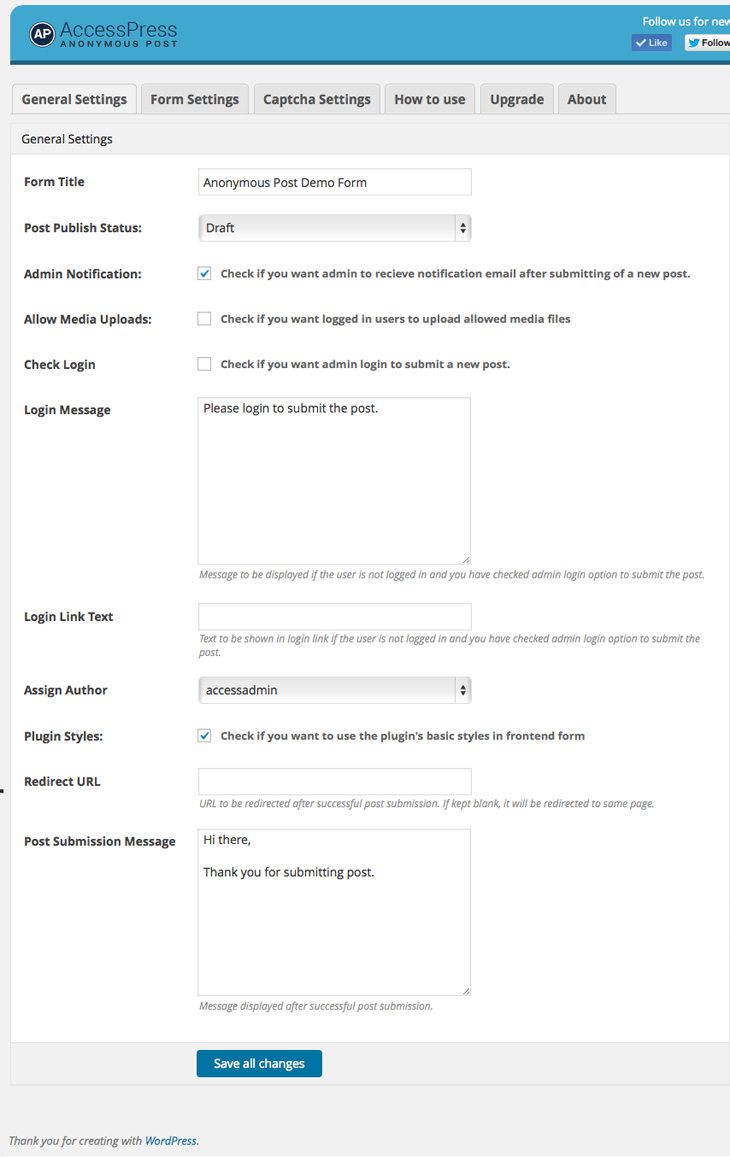
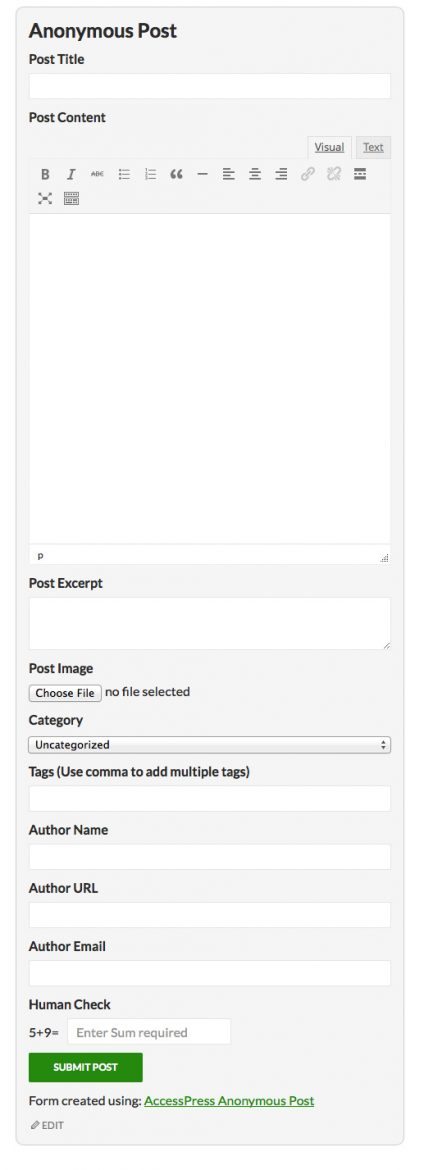
Copy and paste the shortcode in the post or page wherever necessary and it will allow users to create guest posts. You can edit the guest posts and publish them according to your will.
This is the simplest method to enable guest posts on your WordPress website. If you want to use the internet to develop your business and reach new targets, feel free to leave a message with Philoveracity Design.

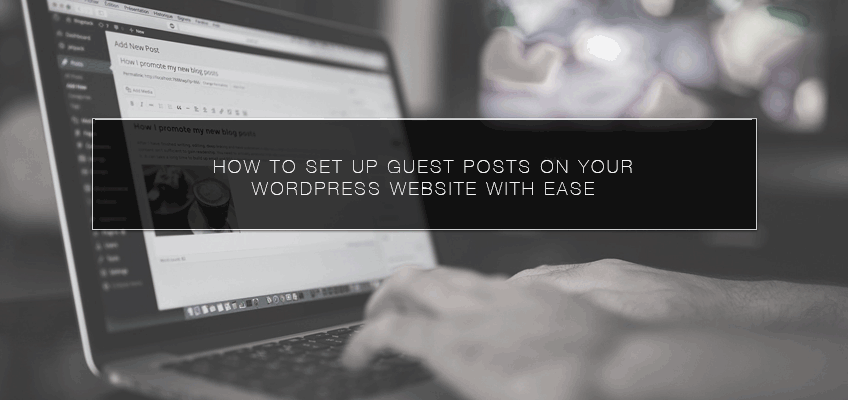





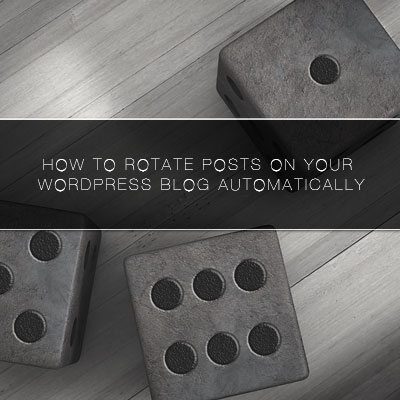


Leave a Reply