Many blogs have the habit of displaying older posts to attract the attention of visitors. They do it by displaying these posts manually or in reverse chronological order. This makes it boring for the visitors. It also does not help in attracting traffic. This is why we recommend you to rotate posts on your blog automatically.
Rotating posts allows users to read old and new posts alike. This could have a good impact on your traffic distribution, thereby increasing your site ranking and allowing more visitors to your site. There are many ways to rotate posts. The simplest way is to use a plugin.
Rotate Posts Using Plugin
Download the Advanced Random Posts widgets plugin from the WP plugin directory. Go to the plugins section on the WP dashboard. Select “Add New” and upload the plugin. Install and activate it.
Now, go to Appearance > Widgets in the WP dashboard. You will see a widget named ‘Random Posts’. Drag it to the desired widget section on the right.
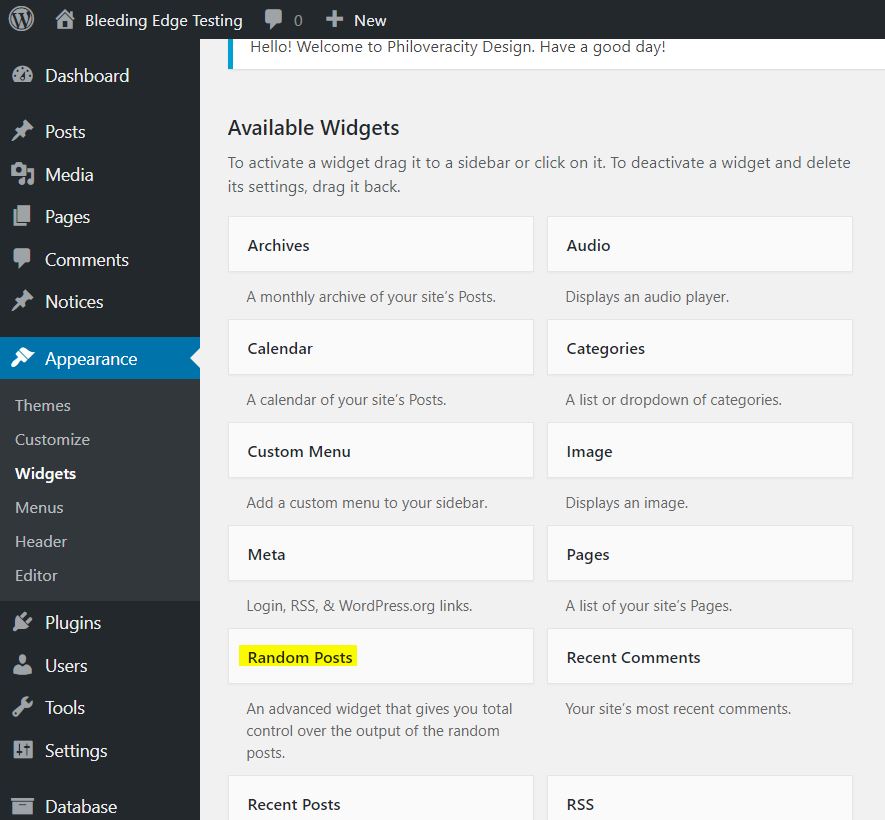
Now, you will get options to rename the widget, set the number of posts, and even add custom CSS. The ‘offset’ option allows you to skip recent posts, to exempt them from the rotation. Once you have keyed in your options, click ‘save’.
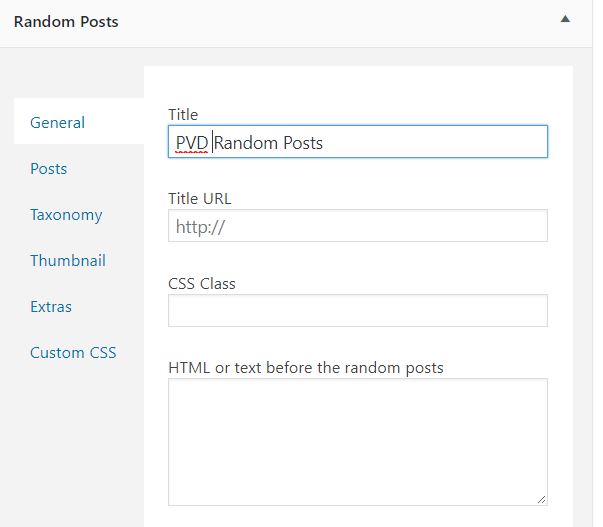
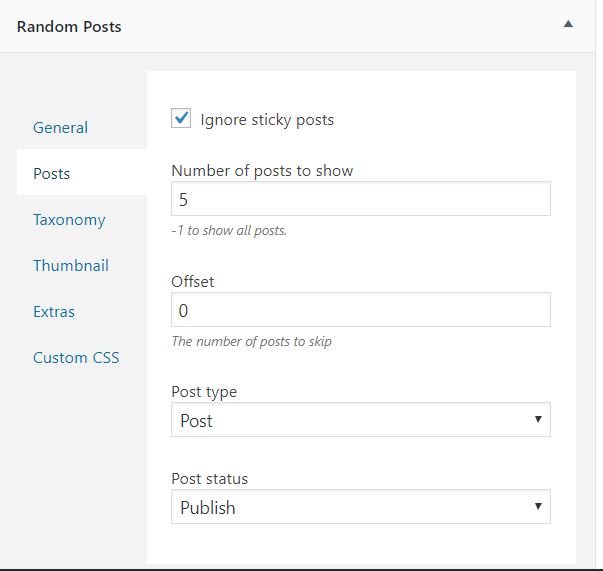
Now, you can see the widget displaying old posts chosen automatically. Since we have added it to the sidebar, this is how it looks. The widget looks native and blends well with the design on the website. It also comes with some shortcodes that can be used anywhere on the site.
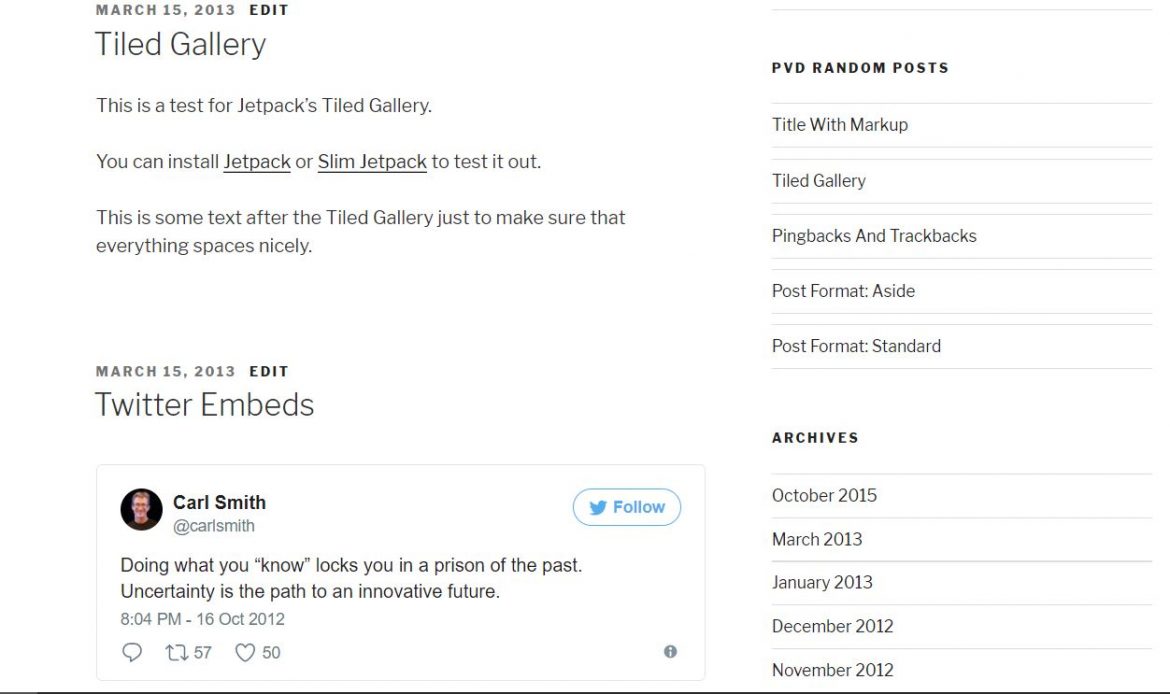
This is how you can rotate posts on your WordPress blog automatically using a plugin. You could also explore different methods. But to begin with, this is the easiest. The plugin also automatically updates the posts and rotates them differently. Hence, you do not need to manually update it. To know more about the latest tips and tricks from the WordPress community, do subscribe to this blog.

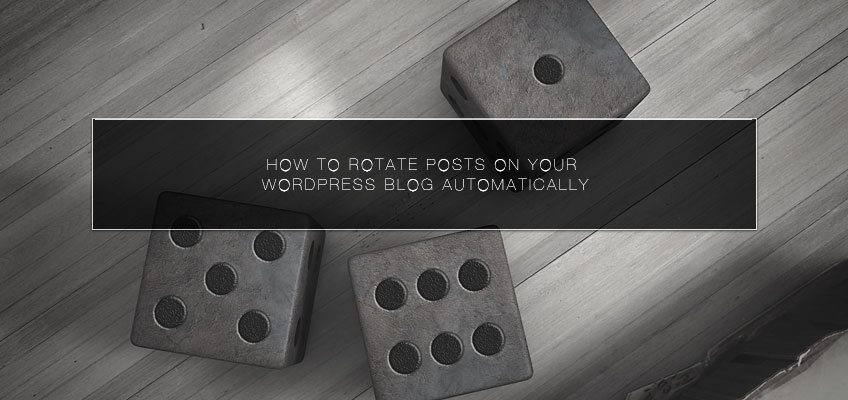








Leave a Reply