Google Analytics is the most trusted web application that provides important data about your website. It works great for WordPress sites and it is also very easy to install. Here are a few steps that can help you add Analytics to your WordPress website.
Sign up for Google Analytics
The first step is to create an Analytics account. It is as easy as creating a Gmail account. You have to visit the Google Analytics Signup page and enter your email ID and password. After you have entered that, you will be asked to key in the other details regarding your web property.

You will then get a button labeled Get Tracking ID. Once you agree to the terms and conditions of Google Analytics, you will be prompted to your tracking code. You should paste the tracking code in your web property to link it with your Analytics account.
Installing Analytics in WordPress
The simplest way to install Google Analytics in WordPress is to use a plugin. Go to the ‘Plugins’ section on your WordPress dashboard and click on “Add New”. Search for the plugin “Insert Header and Footer”. Install and activate the plugin. Now, copy your Google Analytics tracking code and paste it in the settings section of the plugin. This is one method to it.
The second method is to paste the tracking code directly in the theme’s header.php file. This should also work. If that fails, the last resort is to paste the code in the functions.php file of the theme. Do not do this unless you are a WordPress expert.
The above two methods must be followed only if you are a WordPress expert. If you do not know how to do it, please use the help of a web developer.
These are the simplest ways to install Google Analytics on your WordPress website. To get more numbers on your analytics page, contact Philoveracity Design.

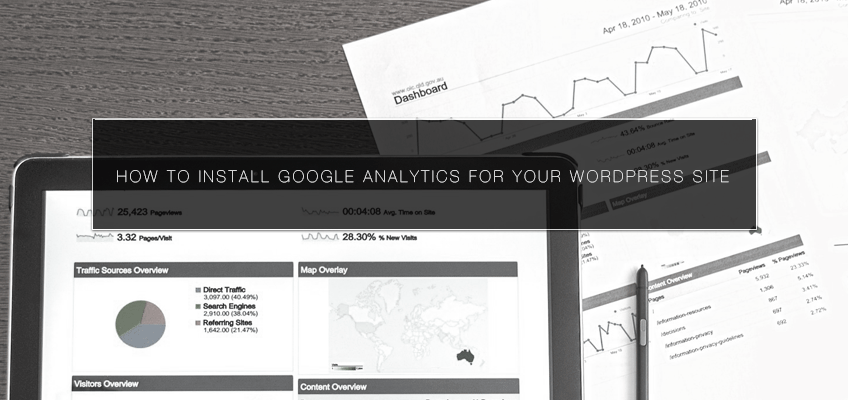





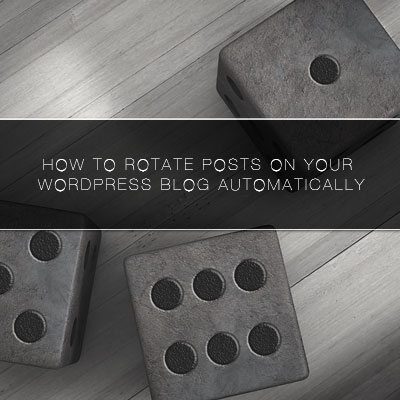


Leave a Reply