Choosing the best WordPress theme for your website is indeed not an easy job. With millions of WordPress themes available on the internet, you could end up confused. But here are five pointers that will help you choose the best one.
It is a good idea to purchase a premium WordPress theme, rather than downloading free ones. Free themes are slow and are easily hackable. Premium themes are a one-time investment and are worth the expenditure. For demonstration, we have chosen the famous NewsPaper Theme.
-
Look For a Minimalistic WordPress Theme
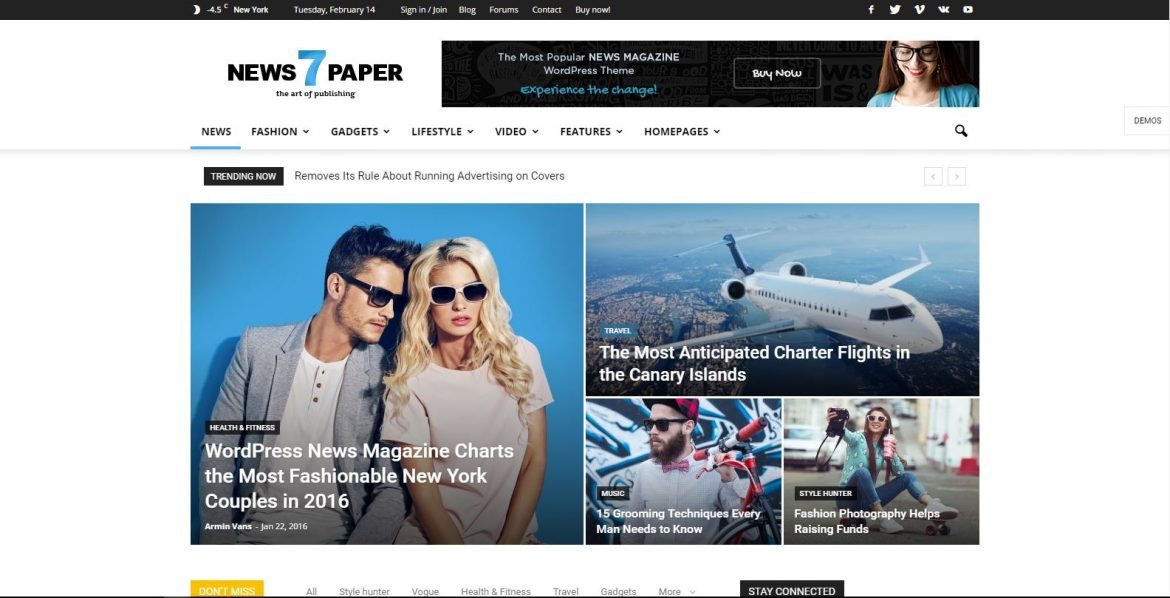
Minimalism is the new trend. A website with a minimal design looks unclogged and runs faster. It creates a good impression on your website. Choosing a simple theme also makes it easy for visitors.
-
Should Be SEO Friendly
Your theme must be SEO-friendly in order to be functional. Graphical elements of the theme also determine SEO friendliness. If the code is poor, then it could affect SEO terribly. Look for an SEO friendly theme in order to maintain your visibility and functionality.
-
Find a Responsive Theme
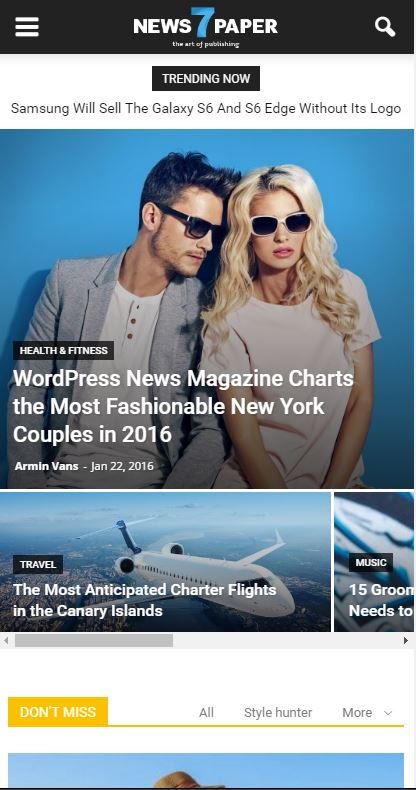
A responsive theme is no more an option. It is a necessity. A responsive design is a flexible design that allows your website to be viewed on all devices. Be sure to check if your theme has a responsive design. If not, it is going to be obsolete.
-
Should Have Multiple Layouts and Page Builders
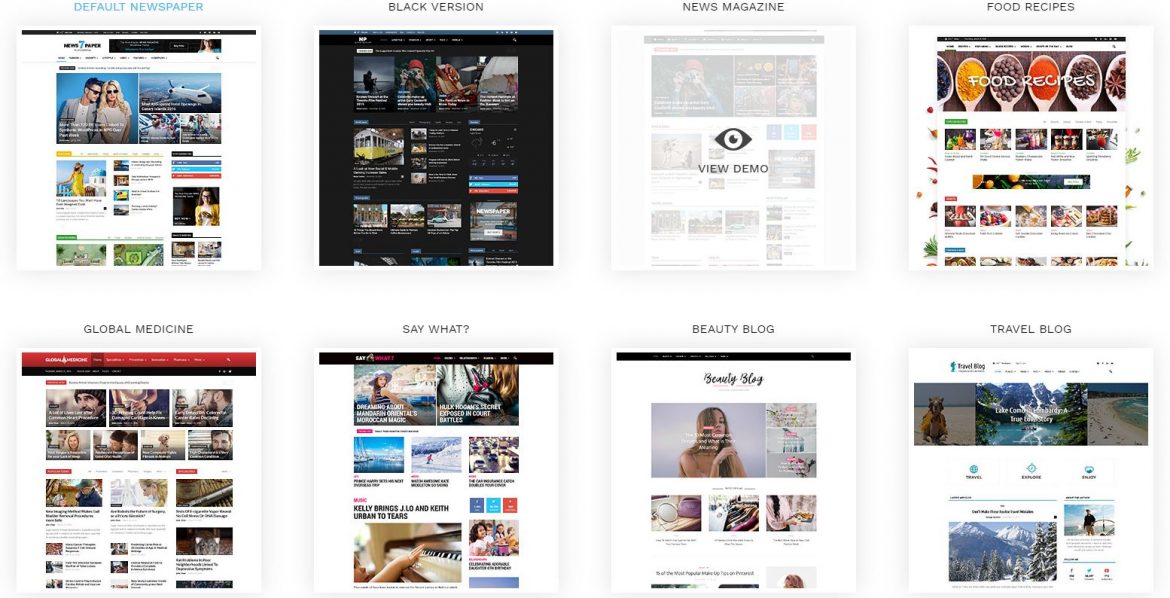
A theme that has multiple layouts will provide more customization options. This is very helpful if you are not an advanced WordPress user. You can modify a lot of components on your website from the front-end if you choose a theme with multiple layouts and page builders. This eliminates the need for manual coding.
-
Maximum Plugin Support
Most premium themes which are coded well have great plugin support. However, when purchasing a theme, make sure that it supports plugins well. Plugin compatibility depends on a lot of factors, including other plugins, but the theme comes first.
Check for these when you are purchasing a theme and you will never regret it. Also, try the free preview of the theme to make your purchase worthier. If you want a custom theme for your website, get in touch with us immediately.

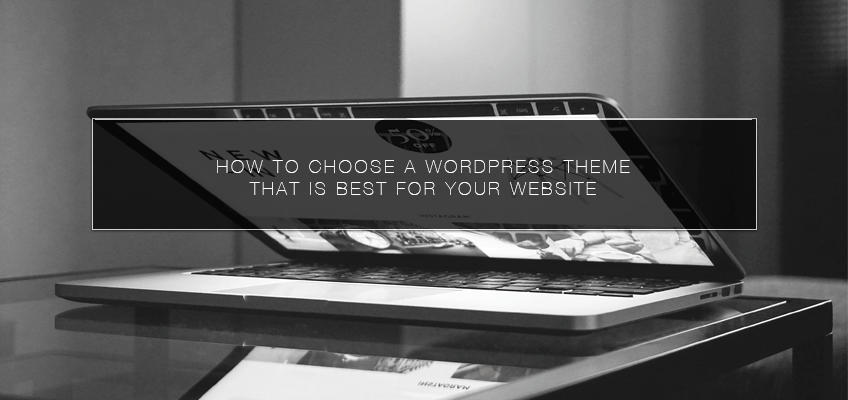





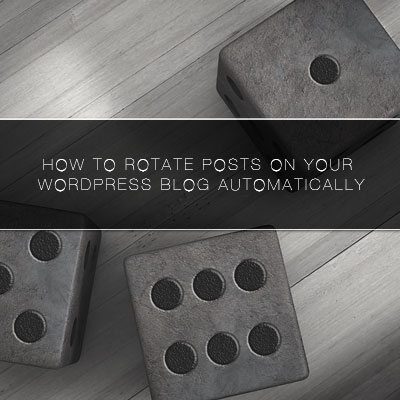


Leave a Reply