WordPress is indeed one of the best CMS platforms. However, you are responsible your own security on your WordPress site. Just like an anti-virus software, an anti-malware software is essential for your WordPress website. Malware is a type of software used by hackers to invade your site. They either manipulate the content, steal sensitive information, or even take the whole site down. Your website can be restored if you have a good hosting service provider with regular backups. But as the old saying goes, prevention is better than cure.
How to Keep your WordPress Site Malware-Free
There are many ways to keep your WordPress Site Malware Free, but let us start with the basics. The first step is to keep your site as clean as possible. Do not install old, unsupported or pirated themes. Get your site designed by a professional web designer or purchase a good theme with a license & support. You can find great themes on The WordPress.org Repository, Themeforest or any of many other Theme Shops.
Do not install any third party plugins that you are not aware of. Be careful with the plugins you use on your website. Keep a watchful eye on your website by monitoring any suspicious activity. Disable trackbacks and pingbacks to prevent DDoS (Distributed Denial of Service) attacks on your website. Create a strong password and change it periodically. Use two-factor authentication for increased security.
Here are the best tips to keep your WordPress site free from malware and other attacks.
Tools and Plugins Used to Scan for Malware
You have to scan your website periodically to look for Malware. Tools like Sucuri help you scan your site for potential threats free of cost. However, the paid version can detect malware easily.
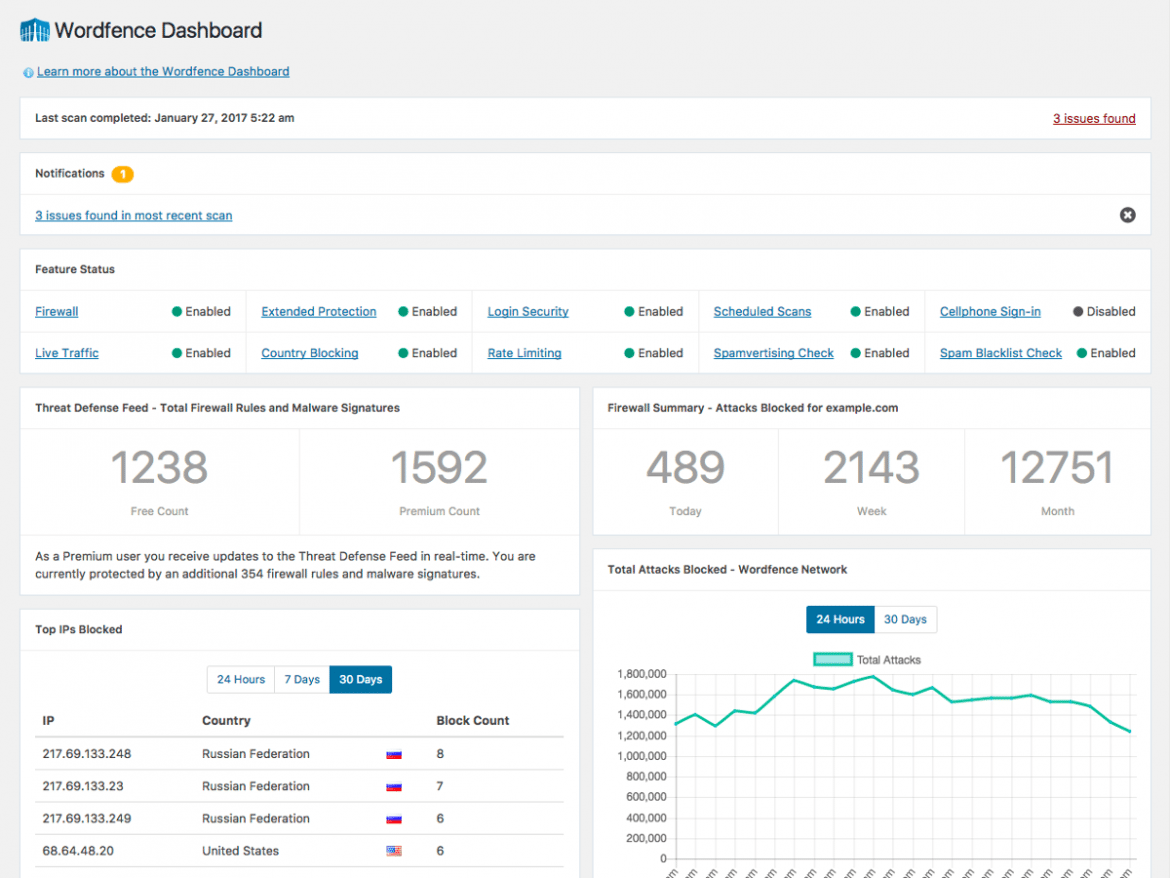
You can also use plugins like Wordfence if you want to keep your site very secure. It comes with more than ten security features. Wordfence also provides you with a dashboard that can help you monitor your site’s security.
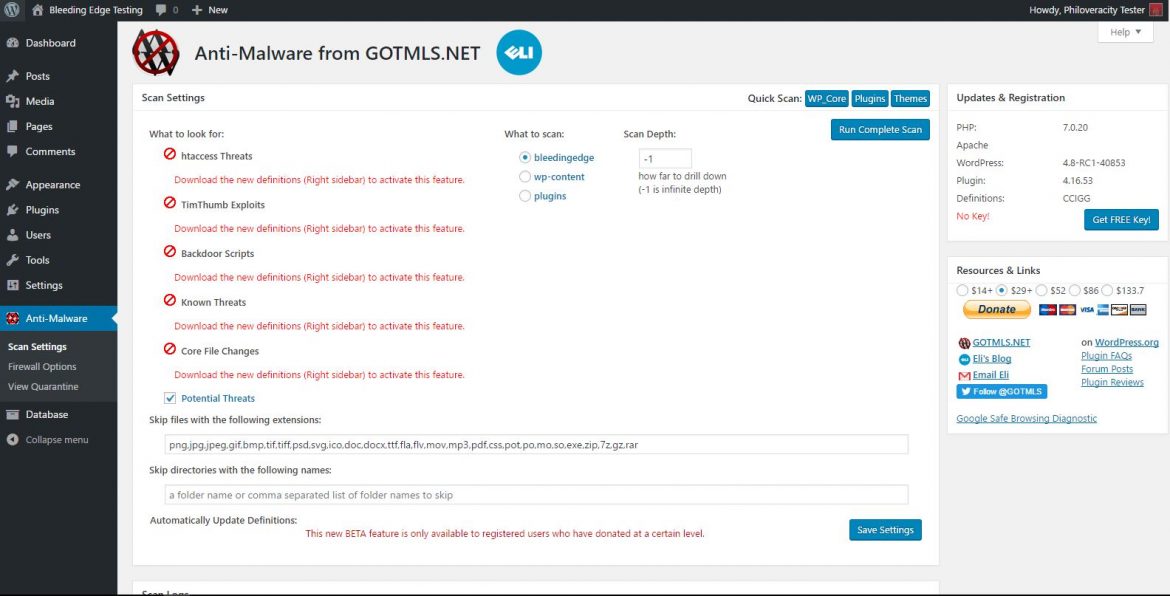
The Anti-Malware Security and Brute Force Firewall not only protects you from malware, but also from brute-force attacks. You should register the plugin at http://gotmls.net/ to keep it updated and active. However, all of this is free and you can donate at your own will.
The Theme Authenticity Checker plugin helps you check your theme for malware or other malicious code. You might want to use this if you are installing a theme that is not purchased from a trusted source.
These are the simplest ways to keep your WordPress site malware-free. For more tutorials on WordPress, do subscribe to our blog.
If you really want to keep your WordPress site as secure as possible, check out any of the packages in our WP Nucleus Website Care Service.


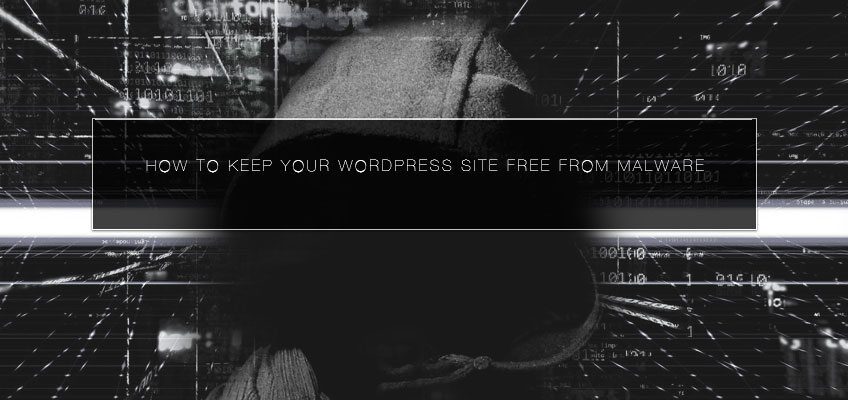





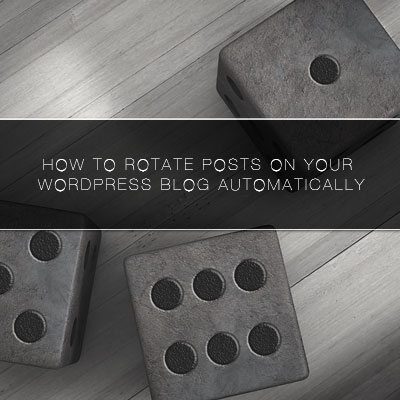


Leave a Reply