Comments are an essential part of your WordPress blog. They promote engagement and add value to your SEO and traffic. However, there is one problem with comments – spam. Many people use bots and other technology to post spam comments on your WordPress Blog. Some of these comments are really lengthy and can ruin your post. The best way to avoid this is to limit comment length.
Limiting comment length also reduces unsolicited discussions on your WordPress blog. It keeps the comment section short and simple. Here is a very simple method to limit comment length on your WordPress blog.
Limit Comment Length Using Plugins
There are a variety of plugins that are used to manage comments. Akismet, one of WordPress’ own plugins tracks spam comments and filters them. However, many still get through. There is one plugin called ‘Greg’s Comment Length Limiter’ that does the job.
To begin with, download the plugin from here, install and activate it. Once done, you can see the plugin’s name on your WP dashboard. Go to settings and you will see this page.
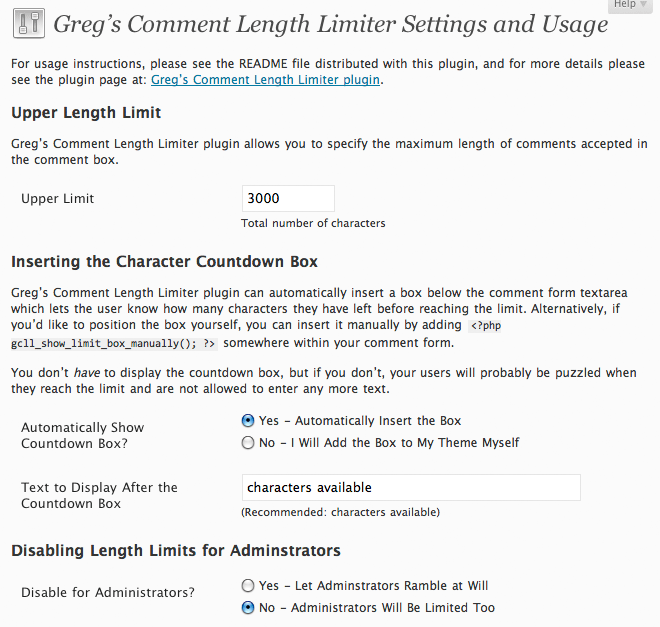
Enter the upper limit for the total number of characters. Here, we have entered 3000. Then, you will be given an option to insert the character countdown box. It is a good idea to automatically insert the box unless you want your users puzzled. You can also modify the label text in the comment box. The default text is “characters available”.
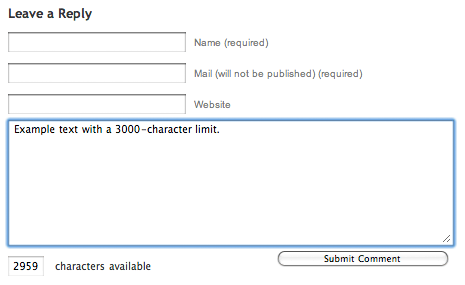
Finally, you will be asked if you want to limit comment length for administrators. You can choose either ‘yes’ or ‘no’. You can then see a preview of how the comment box will look like. This plugin works only when the commenting system is ‘WordPress comments’. It does not work on Facebook or Disqus commenting.
This is the simplest way to limit comment length on your WordPress blog. To get more tutorials in your inbox every week, subscribe to our blog.







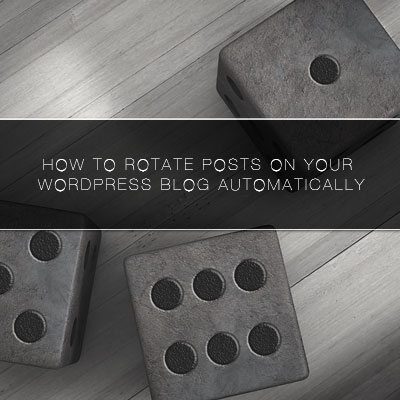


Leave a Reply